The College of Professional Studies offers variety of ways to pay for your tuition. Our online registration process will automatically calculate any Payment Awards for which you qualify. You must then choose from a variety of Payment Options to satisfy any remaining balance. Any payment required at that time can be made by credit card or electronic banking, with no third party service charge to you!
Payment Awards
The following Payment Awards are available to qualified students and are estimated at the time of registration. If an estimated award is pre-populated on your payment page, you must APPLY that estimated award to deduct it from the Balance. It is also possible for you to indicate that certain awards are imminent, but not yet pre-populated. Should the actual award be less than the estimated amount, you will be billed for the difference.
- Dependency Benefit
- Financial Aid
- Graduate Awards
- Outside Agency Tuition Credits
- Remitted Tuition
- Veterans Benefit
Payment Options
You are required to choose a Payment Option to cover any remaining Balance after eligible Payment Awards have been applied. The following Payment Options are offered to College of Professional Studies students. Not all students are eligible for all options. You must select the option that pertains to your payment situation and submit any required documentation by the indicated due date.
Failure to select a payment option to cover any remaining balance will result in cancellation of your entire registration.
How to Complete the Online Payment Process:
After the registration process, you must click on COMPLETE MY REGISTRATION and you will be directed to a payment page where you must APPLY any applicable estimated payment award and choose a payment option to cover any balance not satisfied by that award.
If you exit the browser without making your payment selection, you can access the payment page by going to MySlice Main Menu> Student Services> Finances> UC PAYMENT OPTION SELECTION
- Choose the semester of registration
- Click on CHOOSE A PAYMENT OPTION.
Registration is confirmed after you complete the following steps:
STEP 1: Sign Promissory Note
STEP 2: Apply all applicable estimated Payment Awards
- If a dollar amount is indicated in RED, you must choose APPLY to activate that payment
- You may click ‘Info’ for an option where a dollar amount is not indicated to determine if you are eligible
STEP 3: Select a Payment Option to pay any remaining balance
STEP 4: Pay Remaining Balance Now
- Credit card and electronic banking payments are accepted with no third-party fee
- Visa, MasterCard, Discover, and American Express are acceptable credit cards
- Failure to input your credit card or banking information will result in cancellation of your registration
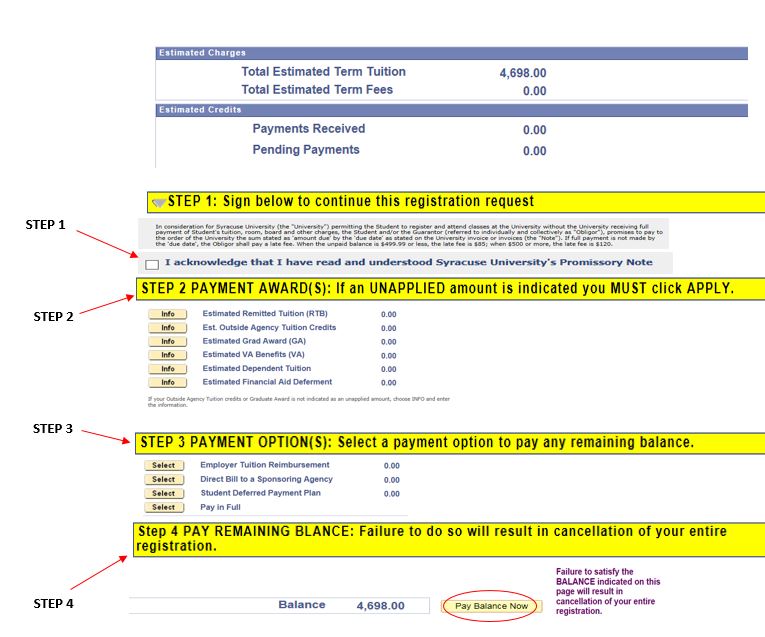
MAKE SURE THAT YOUR POP-UP BLOCKER IS OFF before continuing. You will be able to test your pop up blocker as you proceed.
